Here are the steps to adding a gadget!
1) Click on "design" in the upper right corner of your blog page
2) Click on layout near the bottom of the list on the left hand side of the page. (it will show the layout of your page)
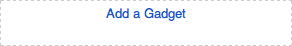 3) Click on add a gadget!
3) Click on add a gadget!
Here are some of the gadgets I added to my blog and a brief description to each!
Newsreel
The Newsreel gadget shows you the latest
news on Google, and has a link to the Web
page that the update is about to make searching
for things quick and easy! It also looks nice on a
blog since many people use the internet to read
the news.
Search This Blog
Search This Blog is used to make searching
for things on a blog easy, so you don't have
to scroll through every single blog post until
very beneficial to people who make many blog
posts, because it makes it easier to search for
certain posts!
Translate
The gadget, Translate, can be very beneficial
for bloggers, considering the fact that people
all over the world can read your blog! Translate
lets you pick what language people use to read
your blog, since not everyone reads English.
Total Pageviews
Total Pageviews gadget is nice because you can
see how many people have viewed your blog. It
may be beneficial to some, but others may just
want to use it to see how many people view their
blog.
Fish
Fish is a gadget that is for entertainment and
eye catching purposes! You can feed the fish
by clicking in the box that the fish are
swimming in. You can watch the colorful
fish swim around!
Thank you for reading, I hope you have fun exploring all of the gadgets!







