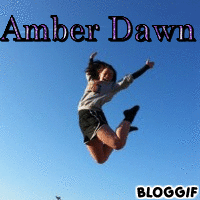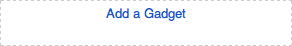Flickr
Flickr is a social media Web site all about pictures. It allows you to follow people, to keep you updated on their latest pictures, and people can follow you, so they can see your pictures! It has a lot of professional photographers, but not too many people you know are likely to have a Flickr. When you create an account, it will not ask for much; just your full name, email address, and other basic stuff. You will have a profile page where you upload all of your photos. You can also favorite pictures, and you can go back and look at them! I have always loved taking pictures, and editing them, that is why I took to this sight so quickly. I now use Flickr almost everyday! I even have the app on my Samsung Galaxy 3. It makes my pictures look better and there are a lot more effects that you can use for your pictures!
You can make your own Flickr account here!